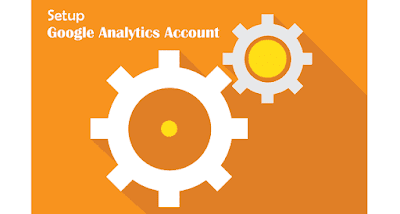My Intro | Dharam Verma : Indian TV show director

Dharam Verma is an Indian TV show director. He first directed Daddy Samjha Karo TV show which aired on SAB TV in 1994. Earlier he worked as assistant director for the director Sudhir Mishra. The TV show series that made him famous was Lapataganj. He was able to complete the show with over 750 episodes without any major interruption. He always wanted to work in a TV comedy shows. Recently he is working with Hum Aapke Hai In-Laws. It is a romantic comedy in which all forms of love are portrayed. His main passion is direction. It does not matter if it is a daily TV show or a movie. He worked with Roshitash Goud as Rohitash Gaud as Mukundilal, Krishna Bhatt as Alija tailor, Anup Upadhyay as Mama and Sucheta Khanna as Indumati in the TV show Lapataganj cast. He is looking forward to direct some films in the futur